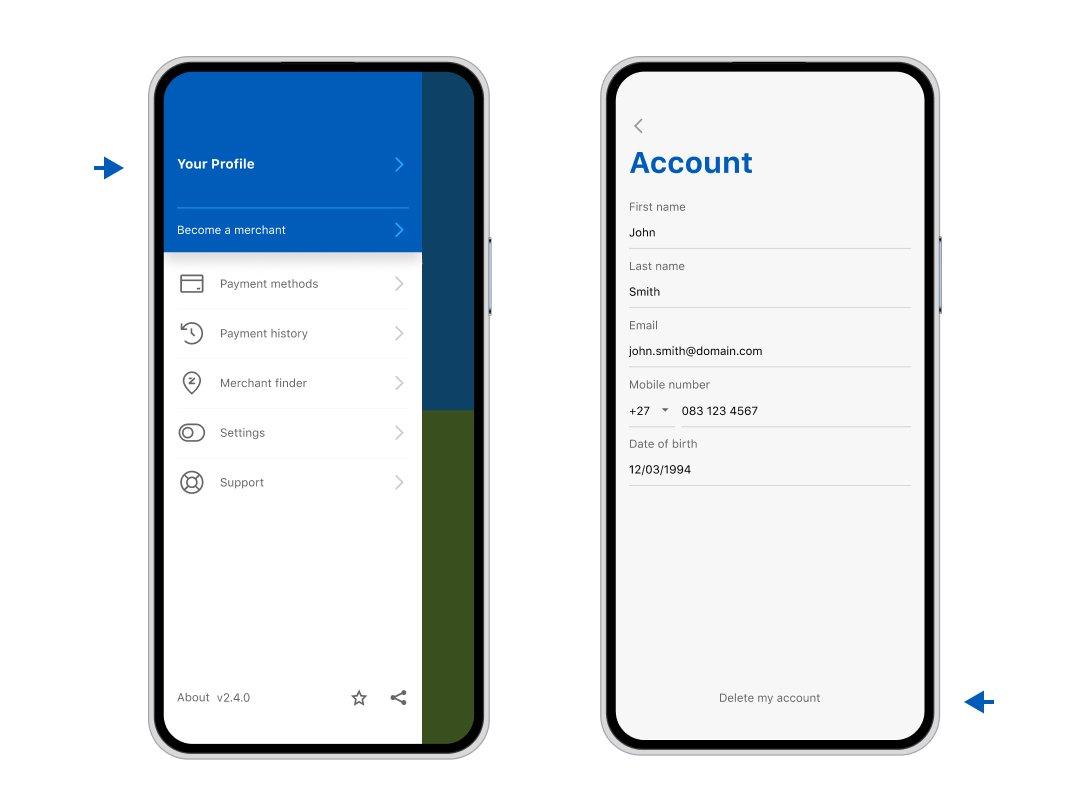
How to delete your Zapper consumer account
- Launch the Zapper app on your mobile device
- Go to ‘menu’. Tap on ‘your profile’ at the top.
- Tap on ‘Delete my account’.
- The app will guide you through the process. Follow the on-screen instructions to confirm your decision.
- Confirm your decision to delete your account.
App already uninstalled? Delete your account here
- Enter the mobile number used for the account you would like to delete.
- A one-time PIN (OTP) will be sent to your mobile device.
- Input the received OTP on this page to verify your identity.
- Confirm your decision to delete your account.
Enter mobile number
Enter the mobile number used to register the Zapper account:
Note: By deleting your account, you will permanently be deleting your account information, payment methods, payment history & any vouchers, loyalty cards and messages. You are not able to reverse this action and your data cannot be recovered.
We want to assure you that Zapper takes the protection of your personal information seriously. In compliance with the Protection of Personal Information Act (POPIA) read along with the South African Income Tax Act 58 of 1962 and Companies Act 71 of 2008, we are committed to following the rules and guidelines to the best of our ability to ensure the secure deletion of your personal data. Your privacy is our priority, and we appreciate your trust in our commitment to data protection.
